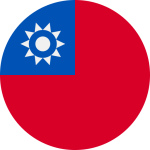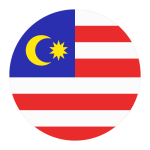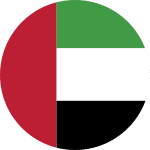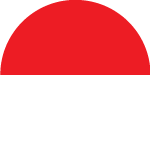As a provider of Google marketing services in Singapore, we understand the importance of accurately tracking conversions to measure the success of online campaigns. With the transition to Google Analytics 4 (GA4), we must familiarize ourselves with the new conversion tracking setup. This guide will explore what conversions are in GA4, the benefits of tracking them, and how to set them up quickly.
What Is a Conversion in Google Analytics 4?
In Google Analytics 4, conversions replace Universal Analytics goals. A conversion is a user’s action on your website or app that aligns with your business objectives. It could be a purchase, form submission, newsletter sign-up, or any other meaningful action. By tracking conversions, you can gain valuable insights into user behavior and measure the effectiveness of your marketing efforts.
GA4 Conversions Replace Universal Analytics Goals
The new Google Analytics 4 needs users to set up their goals by marking certain mobile app events as conversations instead of via limited conversion criteria.
Additionally, users can mark as many as 30 web or app events as conversions, giving more refinement and flexibility in analyzing various website and user metrics.
Benefits of Tracking Conversions
Tracking conversions in GA4 offers several advantages, some of which include the following:
Enhanced User Journey Analysis
GA4 provides a more holistic view of the customer journey by combining website and app data. This lets you understand how users interact with your brand across different touchpoints.
Improved Cross-Device Tracking
With GA4, you can track users across devices and platforms, providing a more accurate understanding of their interactions and behaviors. This is particularly valuable in today’s multi-device world.
Deeper Insights with Event-Based Tracking
GA4 focuses on event-based tracking, allowing you to capture specific user actions, such as button clicks, video views, or downloads. This granularity provides richer data for analysis and optimization.
Customizable Conversions
GA4 enables you to define custom events as conversions based on your unique business goals. You have the flexibility to track actions that matter most to your success rather than being limited to predefined objectives.
How to Set Up Conversions in Google Analytics 4?
Setting up conversions in GA4 involves a few straightforward steps:
Step 1: Create a Google Analytics Account and GA4 Property
- If you don’t already have a Google Analytics account, create one by visiting analytics.google.com.
- Set up a new GA4 property by selecting “Create Property” and follow the instructions. Make sure to choose GA4 properties specifically for the latest tracking model.
Step 2: Create a Data Stream
- In your GA4 property, navigate to the “Data Streams” section and click “Add Stream.”
- Choose the appropriate data stream depending on whether you’re tracking a website or an app.
- Follow the provided instructions to implement the data stream. This typically involves adding the GA4 tracking code or integrating with Google Tag Manager.
Step 3: Set Up Conversion Tracking
- In GA4, conversion tracking is event-based. Identify the actions you want to track as conversions, such as purchases, form submissions, or specific button clicks.
- Use the recommended event names or define your custom events to match your objectives.
- Implement the necessary tracking code or configure Google Tag Manager to capture these events on your website or app.
Step 4: Link Google Ads and GA4
- If you’re running Google Ads campaigns, link your Google Ads account to your GA4 property. This enables data sharing and unlocks additional insights into both platforms.
Find Conversion Data in GA4 Reports
Once conversions are set up and data starts flowing, you can access the conversion reports in GA4:
- Open your GA4 property and navigate to the “Conversions” section.
- Explore the various reports available, such as the Conversions Overview, Conversion Value, or Conversion Paths.
- Customize the reports to focus on specific dimensions or metrics most relevant to your analysis.
How Can We Help on Google Ads
At Premia TNC, our Google Ads management services are specifically designed to help your business grow its online presence and reach the right audience.
With our in-depth understanding of Google Ads, we’ll tailor your campaigns for maximum visibility and engagement. Our services include strategic campaign planning, targeted ad creation, continuous monitoring and optimization to improve your campaign’s conversion rate.
By leveraging our expertise, you can save time and achieve exceptional results for your ad campaigns. Don’t miss out on the opportunity to expand your reach and grow your business. Contact us today to unlock the full potential of your Google Ads campaigns.
FAQs
Q1: What is Google Analytics 4, and how does it differ from Universal Analytics?
A: Google Analytics 4 (GA4) is the latest version of Google's analytics platform, replacing Universal Analytics. GA4 offers several key differences and improvements, including a more event-based data model, enhanced cross-device tracking, and a focus on user behavior analysis. It provides more comprehensive insights into the customer journey, allowing businesses to better understand user interactions and optimize their marketing strategies.
Q2: How do I set up conversions in Google Analytics 4?
A: Setting up conversions in GA4 involves several steps. First, you must create a Google Analytics account and a GA4 property. Then, you'll set up a data stream to collect conversion data from your website or app. Next, you can define and customize your conversions using events or predefined conversion events. You can also configure goals and create custom conversion events. Finally, you'll need to integrate GA4 with other platforms, such as Google Ads, to track conversions accurately.
Q3: Where can I find conversion data in GA4 reports?
A: In GA4, you can find conversion data in various reports. The Conversions report is a primary source for analyzing conversion-related metrics, such as the number of conversions, conversion rate, and revenue. This report provides insights into specific conversion events and their performance.
You can also explore the Engagement and Monetization reports to understand user behavior and revenue generation better. These reports allow you to analyze conversion data in the context of user engagement, retention, and monetization metrics.
Remember, setting up and tracking conversions in GA4 is essential for measuring the success of your marketing efforts and making informed decisions to optimize your campaigns.