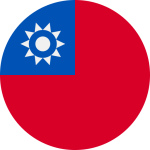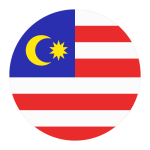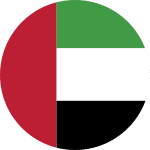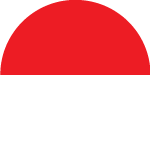In the ever-evolving landscape of digital analytics, understanding user engagement is paramount for businesses striving to optimize their online presence. With the introduction of Google Analytics 4 (GA4), the Pages and Screens report offers a treasure trove of insights into how users interact with your website or app. Deciphering this data can be challenging at first, but unlocking its secrets can provide invaluable guidance for enhancing user experiences and driving conversions. In this article, we will explore the key metrics and indicators to focus on within the GA4 Pages and Screens report, empowering you to make informed decisions that propel your digital strategy moving forward.
What do Pageviews entail in Google Analytics?
Pageviews, a crucial metric tracked through Google Analytics, meticulously tallies the cumulative instances of page access. This metric dutifully registers each interaction with a particular page, whether initiated by a new visitor or a returning user, thereby providing comprehensive insights into user engagement and website traffic patterns.
Understanding pageviews is fundamental for website administrators and marketers alike, as it reveals the frequency and popularity of individual pages, aiding in strategic decision-making and content optimization efforts to enhance the user experience and drive meaningful engagement for both parties.
Getting a Hang of Pageviews in Google Analytics 4
In Google Analytics 4 (GA4), pageviews denote the total instances of users viewing pages on a website or app. Unique pageviews are automatically tracked, which eliminates the need to put in another layer of coding. Unlike Universal Analytics, GA4 prioritizes event analysis over traditional pageviews, enabling a more flexible and comprehensive understanding of user engagement and conversion paths across platforms and devices. This metric is accessible in the GA4 Pages and Screens report for further analysis at your convenience.
Looking into the GA4 Pages and Screens Report
The GA4 Pages and Screens report in Google Analytics 4 provides a breakdown of website and mobile app performance based on page and screen views, encompassing initial loads, reloads, and revisits. Monitoring these metrics is essential for understanding user engagement and preferences. Analyzing this data offers valuable insights into which content resonates most with your audience, aiding in informed decision-making for content optimization along with user experience enhancement.
Accessing GA4 Pages and Screens Report
Accessing the Pages and Screens report in Google Analytics 4 (GA4) is a straightforward process. Simply launch the Google Analytics and tap on the Menu button located at the top left corner. In the Reports section, navigate to Engagement, and then select the Pages and Screens tab.
Once you are in the Pages and Screens report, you can choose to focus on specific pages or screens by adding a filter. In order to do this, select the “+ Add filter” button you will find at the top of the report. In ‘Build filter’, make sure that ‘Include’ is selected, then select the ‘Page path and screen class’ from the drop-down. Next, select the desired page paths or screen classes from the Dimension values drop-down. Click OK, then Apply to apply the filter and view data for the selected pages or screens.
By following these steps, users can swiftly access and customize the Pages and Screens report in GA4, allowing them to analyze specific page or screen performance efficiently. This streamlined process enhances data interpretation and decision-making within the Google Analytics platform.
Customizing GA4 Pages and Screens Report
The report provides a comprehensive breakdown of web pages and screen data segments, categorizing them by page title and screen name. Two graphs side by side showcase popular pages and user metrics, including new user data. Detailed insights cover views, average engagement time, top events, conversions, and so on, for each segment across websites and mobile apps.
Customization options abound, with the ability to add comparisons for deeper insights. By toggling “Add Comparison,” users can set up additional layers focusing on specific events or cohorts, such as identifying the most-interacted pages by female visitors.
Adding conditions within a comparison enhances specificity, while deleting comparisons is straightforward with a simple click. Furthermore, users can expand customization by adding extra dimensions to the report at the bottom, offering deeper insights into user behavior and trends.
The significance of the GA4 Pages and Screens Report
Tracking page and screen views is crucial for gaining insights into user preferences and behavior. Page views offer valuable information about content performance, indicating which pages are popular and which may require optimization.
For instance, high traffic on certain blog posts suggests strong organic search performance, while low-ranking posts may need content enhancements such as keyword optimization and increased length. Additionally, distinguishing between views on mobile apps versus websites can highlight user experience disparities, aiding in addressing accessibility issues on different platforms.
Conducting pageview analyses enables businesses to evaluate the effectiveness of marketing campaigns, website changes, and content optimizations. By comparing page views before and after implementing strategies, businesses can gauge user response and adjust their approach accordingly. This data-driven approach helps in refining marketing efforts, enhancing website usability, and optimizing content for improved engagement and conversion rates.
Utilizing data collected in pages and screen reports offers multifaceted insights beyond page views alone. These reports serve as a valuable resource for understanding user behavior, identifying trends, and informing strategic decisions across various aspects of digital operations, making them an essential component of analytics endeavors.
Why Premia TNC is your best bet for Google Ads
Premia TNC offers indispensable solutions for businesses seeking success and aiming to attract more customers to their online platforms. The complexities of managing Google Ads campaigns alone can be overwhelming, with numerous tasks such as tracking and monitoring to handle. However, entrusting these responsibilities to Premia TNC ensures a smoother experience. Our company takes charge of the workload, allowing businesses to concentrate on realizing their objectives. With our expertise in Google Ads services, partnering with us guarantees optimized campaigns and enhanced results for your brand.
FAQs
What is the GA4 Pages and Screens report?
The GA4 Pages and Screens report is a feature within Google Analytics 4 (GA4) that provides insights into how users interact with the various pages and screens of your website or app. It tracks metrics such as page views, screen views, and engagement metrics like bounce rate and average time spent.
What insights can I gain from the GA4 Pages and Screens report?
The Pages and Screens Report provides valuable insights into user behavior on your website or app. You can see which pages or screens are the most popular, which ones have the highest bounce rates, and how much time users spend on each page or screen. This information can help you optimize your content and user experience to improve engagement and conversions.
Can I use the GA4 Pages and Screens report to track specific events or interactions?
Yes, you can use event tracking in GA4 to capture specific interactions on your website or app, such as button clicks, form submissions, or video views. These events can then be viewed alongside page and screen data in the Pages and Screens Report, giving you a more comprehensive understanding of user behavior.
Can I use the data from the GA4 Pages and Screens report to improve my website or app?
You can leverage GA4 Pages and Screens report data to enhance your website or app. Identify high bounce rates on pages, investigate the reasons, and improve engagement. For low-traffic pages, boost visibility through marketing or SEO. Ultimately, use insights to optimize the user experience and meet their needs effectively.