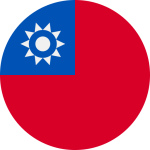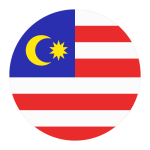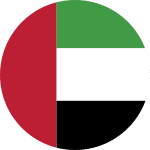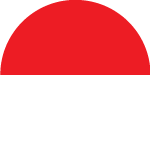In today’s data-driven world, businesses rely on analytics to make useful informed decisions, analyze user behavior, and drive growth. Google Analytics 4 (GA4) is a powerful tool that offers a wealth of data to help businesses thrive. However, understanding how GA4 handles data retention is crucial to making the most of this valuable resource. In this article, we’ll explore what GA4 data retention is, how to configure it, what happens when data retention periods expire, and some essential insights into Universal Analytics data retention limits. Plus, we’ll introduce you to Premia TNC, a business consultancy firm that can help you harness the full potential of your data through Google Ads.
What is GA4 Data Retention?
GA4 data retention refers to the period during which Google Analytics 4 retains user data. This data retention is adjustable, allowing businesses to choose how long they want to store user data within GA4. The default data retention period in GA4 is set at 14 months, but users have the option to extend it based on their specific needs.
Data retention is adjustable, meaning you can configure it to meet your unique needs, taking into account factors like data privacy regulations and your business’s reporting requirements. This retention period begins from the moment data is collected, so extending it allows for longer-term analysis of historical data. However, it’s essential to carefully consider your GA4 data retention settings, as the older data will be automatically deleted when the retention period expires. Understanding and configuring data retention in GA4 is crucial for making the most of your analytics data while adhering to data privacy guidelines.
Viewing Data Beyond 14 Months: Where to Configure Your Data Retention in GA4
Extending your data retention period in GA4 is a straightforward process. Here’s how you can configure it:
- Access Your GA4 Property: Log in to your Google Analytics account and select the GA4 property you want to configure.
- Go to Admin: Click on the “Admin” option in the left-hand navigation menu.
- Property Settings: Under the Property column, click on “Property Settings.”
- Data Retention: Scroll down to the Data Retention section. Here, you can choose to retain data for 14 months, 26 months, 38 months, or 50 months, depending on your preferences.
- Save: After selecting your preferred retention period, click “Save” to confirm the changes.
It’s important to note that the data retention period starts from the moment the data is collected. If you extend the retention period, data that was collected before the change will still be retained according to the new setting.
What Happens to My GA4 Data After Retention Period Expires
When your data retention period in GA4 expires, the data older than the specified duration will be automatically deleted. This means that you won’t be able to access or analyze that historical data within GA4. Therefore, it’s crucial to carefully consider your data retention settings based on your reporting and analysis needs.
Data Retention Limits in Universal Analytics
Before we delve further into maximizing your data with GA4, it’s worth mentioning that Universal Analytics, the predecessor to GA4, has different data retention limits. In Universal Analytics, data is retained for 26 months by default. However, users have the option to change this setting to retain data for shorter periods if necessary.
How Can We Help on Google Ads: Premia TNC
Understanding and configuring data retention settings in GA4 is essential for making the most of your data. By extending the GA4 retention period, you can maximize your historical data’s value and gain deeper insights into user behavior. Additionally, partnering with experts like Premia TNC can further enhance your data utilization, ultimately driving your business’s success in the digital landscape.
Navigating the world of digital marketing and data analytics can be challenging, especially for businesses seeking to leverage platforms like Google Ads. This is where business consultancy firms like Premia TNC come into play.
Premia TNC is a trusted partner in the realm of digital marketing and data analytics. With a team of experts well-versed in the intricacies of platforms like Google Ads, Premia TNC can help you make the most of your data, driving impactful marketing campaigns and delivering tangible results for your business.
We excel in data analysis, helping you uncover valuable insights hidden within your data, whether it’s through GA4, Google Ads, or other analytics tools. Also, Premia TNC can take the reins of your Google Ads campaigns, optimizing them for maximum ROI and efficiency. We offer consultation services to guide you in understanding and utilizing your data effectively. We can also provide tailored training programs to enhance your team’s skills.
Every business is unique. As a result, we work closely with our clients to develop customized strategies that align with their specific goals and challenges. If you’re looking to maximize the potential of your data through Google Ads and other digital marketing avenues, consider partnering with Premia TNC for expert guidance and results-driven solutions.
FAQs
Can I change my data retention settings in GA4 at any time?
Yes, you can change your data retention settings in GA4 at any time. However, it's essential to note that the change will affect data collected moving forward, and data older than the new retention period will be deleted.
What happens to my historical data in GA4 when my retention period expires?
Historical data older than your retention period in GA4 will be automatically deleted and will no longer be accessible for analysis.
Is there a recommended data retention period for GA4?
The recommended data retention period depends on your business needs. Consider factors like your reporting requirements and compliance regulations when choosing a retention period.
Can I set different data retention periods for different data streams in GA4?
No, in GA4, the data retention period you set applies uniformly to all data streams within your property.
What are the advantages of extending the data retention period in GA4?
Extending the data retention period allows you to access and analyze historical data for a more extended period, enabling better trend analysis and insights for your business.