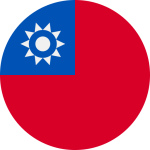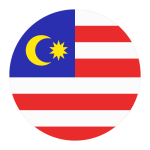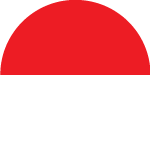Creating a mobile-friendly WordPress website is no longer an option; it’s necessary in today’s digital landscape. With a significant portion of internet traffic from mobile devices, ensuring your website is responsive and user-friendly on smartphones and tablets is crucial. In this article, we’ll explore seven essential tips to make your WordPress website mobile-friendly. We’ll round off with insights into how Premia TNC, a trusted business consultancy firm, can assist you in achieving optimal mobile compatibility.
Importance of a Mobile-Friendly Website
In an era where mobile devices dominate online access, having a mobile-friendly website is essential for reaching and retaining your audience. A mobile-friendly website is not just a convenience; it’s an absolute necessity in today’s digital age. Mobile devices, from smartphones to tablets, have become the primary means of accessing the internet. Ignoring the importance of mobile optimization means missing out on a massive chunk of your potential audience.
Firstly, it directly impacts user experience. A mobile-friendly site ensures visitors can navigate, read, and interact with your content effortlessly, leading to higher engagement, more extended visits, and increased conversions.
Also, search engines like Google prioritize mobile-friendly websites in their rankings. This means having a mobile-friendly site boosts your visibility in search results, driving more organic traffic.
Lastly, it’s about staying competitive. Your competitors are likely optimizing for mobile, and if your website isn’t up to par, you risk losing customers to more user-friendly alternatives. In essence, a mobile-friendly website is the key to reaching, engaging, and retaining your online audience, making it a cornerstone of digital success.
How to Make WordPress Website Mobile-Friendly
A mobile-friendly website ensures that visitors on smartphones and tablets have a seamless and enjoyable browsing experience. To help you achieve this, we’ll explore seven actionable tips for making your WordPress website mobile-friendly.
1. Responsive Mobile Version Website
The foundation of a mobile-friendly WordPress website is responsiveness. A responsive website design adapts and scales content and layout to fit various screen sizes, from large desktop monitors to small smartphone screens. To achieve this, consider using a responsive WordPress theme or hire a developer to make your existing theme responsive.
2. Avoid Slow Loading Times
Mobile users are often on the go and have limited patience for slow-loading websites. Optimize your images and content to reduce loading times. Use content delivery networks (CDNs) and caching plugins to improve your website’s performance.
3. Simplify Navigation
Simplify your website’s navigation menu for mobile users. Use clear and concise menu items, and consider implementing a mobile-friendly navigation structure, such as a hamburger menu (the three horizontal lines) or accordion-style menus. Ensure that users can easily access essential pages and content.
4. Utilize Mobile-Optimized Plugins
When selecting plugins for your WordPress website, prioritize those that are mobile-responsive or explicitly designed for mobile compatibility. Avoid plugins that may add excessive load times or clutter to your mobile site. Always test how plugins behave on mobile devices.
5. Keep the Same Content on Mobile and Desktop Sites
Consistency is critical to maintaining a seamless user experience. Ensure that the content available on your desktop website is also accessible on the mobile version. Avoid hiding essential content, which can negatively affect SEO and user engagement.
6. Test Every Customization
Before making changes to your website’s design or functionality, thoroughly test these customizations on various mobile devices and browsers. Pay attention to layout distortion, broken links, and functionality errors specific to mobile screens. Tools like Google’s Mobile-Friendly Test can be invaluable in this regard.
7. Optimize for Mobile SEO
Mobile optimization extends to your website’s search engine optimization (SEO) efforts. Ensure that your mobile website is crawlable and indexed by search engines. Pay attention to mobile-specific SEO elements, such as meta titles, meta descriptions, and schema markup for local businesses. Mobile SEO practices can boost your website’s visibility in mobile search results.
How Can We Help: Premia TNC
Ensuring your WordPress website is mobile-friendly requires a deep understanding of web development, design, and mobile usability. This is where a trusted partner like Premia TNC comes into play.
Premia TNC is a renowned business consultancy firm specializing in digital marketing, web development, and technology solutions. Our team of experts can assist you in creating a mobile-friendly WordPress website that not only meets industry standards but also aligns with your specific business goals.
Are you struggling with a slow web page? Slow-loading websites can drive users away. We’ll optimize your website’s performance, making it faster and more efficient for mobile users. Premia TNC is the home of custom solutions. Every business is unique. Premia TNC offers customized solutions to your mobile optimization needs, from design enhancements to plugin recommendations.
If you need expert guidance, consider partnering with Premia TNC for comprehensive solutions tailored to your business. Our dedicated team of web developers specializes in making websites responsive and mobile-friendly. We’ll ensure your WordPress site looks and functions seamlessly on all devices.
FAQs
Q1. Is it necessary to make my WordPress website mobile-friendly?
A. Yes, making your WordPress website mobile-friendly is essential in today's mobile-first digital landscape. It improves user experience, boosts SEO rankings, and broadens your audience reach.
Q2. What advantages do responsive WordPress themes offer?
A. Responsive themes automatically adapt your website's layout and content to different screen sizes, providing a consistent and user-friendly experience on desktop and mobile devices.
Q3. Can I make my existing WordPress theme mobile responsive?
A: Yes, you can make your existing theme mobile-responsive by hiring a developer or using mobile-responsive plugins and CSS adjustments. However, it may be more efficient to choose a responsive theme from the start.
Q4. Are there SEO benefits to having a mobile-friendly website?
A: Yes, mobile-friendly websites typically rank higher in mobile search results, improving your website's visibility to mobile users and potentially increasing organic traffic.
Q5. How can I test my website's mobile-friendliness?
A: You can use tools like Google's Mobile-Friendly Test or manually test your website on various mobile devices and browsers to assess its mobile-friendliness and performance.