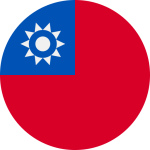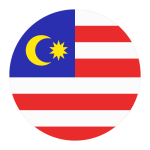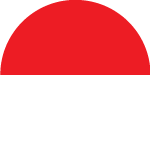In the dynamic realm of online advertising, Google Ads has established itself as a powerful tool for businesses seeking to enhance their online presence. To truly harness its potential, advertisers need to go beyond the basics. Google Ads Extensions offer an innovative way to amplify your ad’s impact, engage users, and drive conversions. This article delves into the benefits of using Google Ads Extensions and provides an in-depth exploration of various extension types to boost your business.
Benefits of Using Google Ads Extensions
Google Ads Extensions are a game-changer, offering a multitude of benefits that can supercharge your advertising efforts:
- Increased Visibility: Extensions expand the real estate of your ads, making them more prominent on search engine result pages (SERPs). This increased visibility can lead to higher click-through rates (CTR) and better performance.
- Enhanced Relevance: Each extension type serves a specific purpose, allowing you to tailor your ad to users’ needs and intentions. This personalized approach enhances the relevance of your ad and improves user engagement.
- Boosted Click-Through Rates: Engaging extensions entice users to take action, resulting in higher CTRs. Users are more likely to click on ads that provide additional information or options.
- Improved Ad Rank: Ad Rank, a crucial factor in ad placement, is influenced by ad extensions. Utilizing extensions can lead to a higher Ad Rank, positioning your ad above competitors.
- Maximized ROI: By providing additional context and options, extensions help users make informed decisions before clicking on your ad. This can lead to more qualified clicks and higher conversion rates, ultimately maximizing your return on investment (ROI).
Types of AdWords Ad Extensions
Google offers a wide array of ad extensions, each designed to serve a unique purpose and cater to various business goals. Here’s a closer look at some of the most impactful extension types:
Sitelink Extensions
Sitelink extensions provide additional links to relevant pages on your website, directing users to specific sections or offerings. This allows you to showcase a variety of products, services, or promotions, increasing the chances of users finding what they’re looking for.
Call Extensions
Call extensions add a clickable phone number to your ad, enabling users to call your business directly from the ad. Especially valuable for mobile users, this extension type simplifies the conversion process and encourages immediate interaction.
Callout Extensions
Callout extensions allow you to include short snippets of text that highlight key features, benefits, or offers related to your business. This extension adds value by providing essential information that can sway user decisions.
Structured Snippet Extensions
Structured snippets enable you to showcase specific aspects of your products or services, such as brands, styles, or product categories. This extension type offers more context and aids users in making informed choices.
Location Extensions
For businesses with physical locations, location extensions display your address, phone number, and a link to directions. This extension bridges the online-offline gap, encouraging users to visit your brick-and-mortar store.
Affiliate Location Extensions
If you sell products through retail chains, affiliate location extensions display nearby stores that carry your products. This extension type leverages the convenience of local shopping for users.
App Extensions
App extensions promote your mobile app by adding a link to download it directly from the app store. This extension is ideal for app-centric businesses looking to drive app installations.
Product Extensions
Product extensions allow you to showcase specific products from your Google Merchant Center account. This extension type is invaluable for e-commerce businesses looking to highlight their product offerings.
Price Extensions
Price extensions display pricing details for specific products or services directly in the ad. This transparent approach aids users in making purchase decisions and can increase the likelihood of conversions.
Seller Rating Extensions
Seller rating extensions display your business’s overall rating based on customer reviews. This extension type adds credibility and social proof to your ad, influencing user trust.
How to Setup Google Ads Extensions
Setting up Google Ads Extensions involves navigating through your Google Ads account and configuring each extension type according to your business needs. Here’s a general outline of the process:
- Access Your Google Ads Account: Log in to your Google Ads account and navigate to the campaign or ad group where you want to add extensions.
- Choose the Extension Type: Select the type of extension you want to add from the list of available options.
- Configure Extension Details: Fill in the necessary information for the extension, such as URLs, text, phone numbers, and prices.
- Preview and Save: Review the extension’s preview to ensure it appears as intended. Once satisfied, save your changes.
- Monitor and Optimize: Regularly monitor the performance of your extensions and make adjustments as needed. Experiment with different extension combinations to find what works best for your goals.
How Can We Help
Navigating the intricacies of Google Ads Extensions requires a comprehensive understanding of each extension type and how it aligns with your business goals. That’s where Premia TNC comes in. We’re a business consultancy firm poised to improve the operations and work processes of Our team of experts specializes in optimizing Google Ads campaigns, including the strategic implementation of extensions. We can help you create a tailored Google Ads strategy that maximizes your ad’s impact and drives meaningful results for your business.
FAQs
Are all extension types available for every campaign?
Not necessarily. Some extension types are limited to certain campaign types or formats. It's important to review Google's guidelines to determine which extensions you can use for your specific campaign.
Can I use multiple extension types in one ad?
Yes, you can combine different extension types in a single ad. However, it's essential to maintain relevancy and avoid overwhelming users with too many options.
Do ad extensions cost extra?
No, adding extensions doesn't directly increase your cost-per-click (CPC). You're charged for clicks on your ad, whether they come from the main ad text or extensions.
Are there any best practices for using extensions?
Yes, there are practices to help you optimize extensions. Ensure that your extensions align with your ad's message and user intent. Use clear and concise language, and regularly review performance data to optimize your extension strategy.
Can extensions affect my Quality Score?
Yes, extensions can impact your Quality Score indirectly by improving your Ad Rank. A higher Ad Rank can lead to better ad placement and potentially lower CPCs.