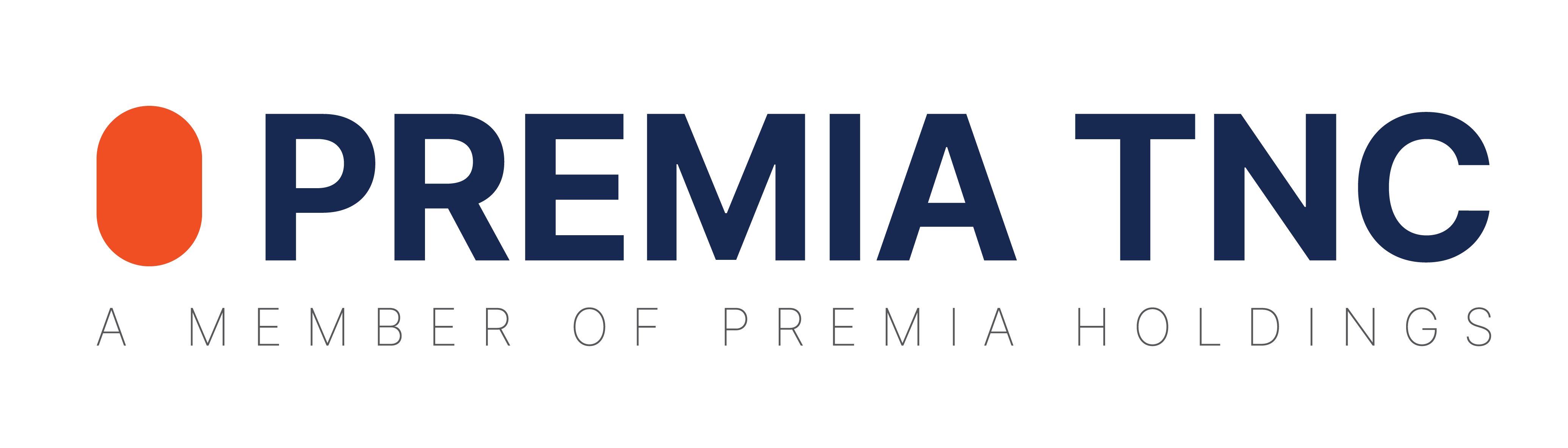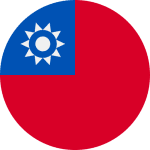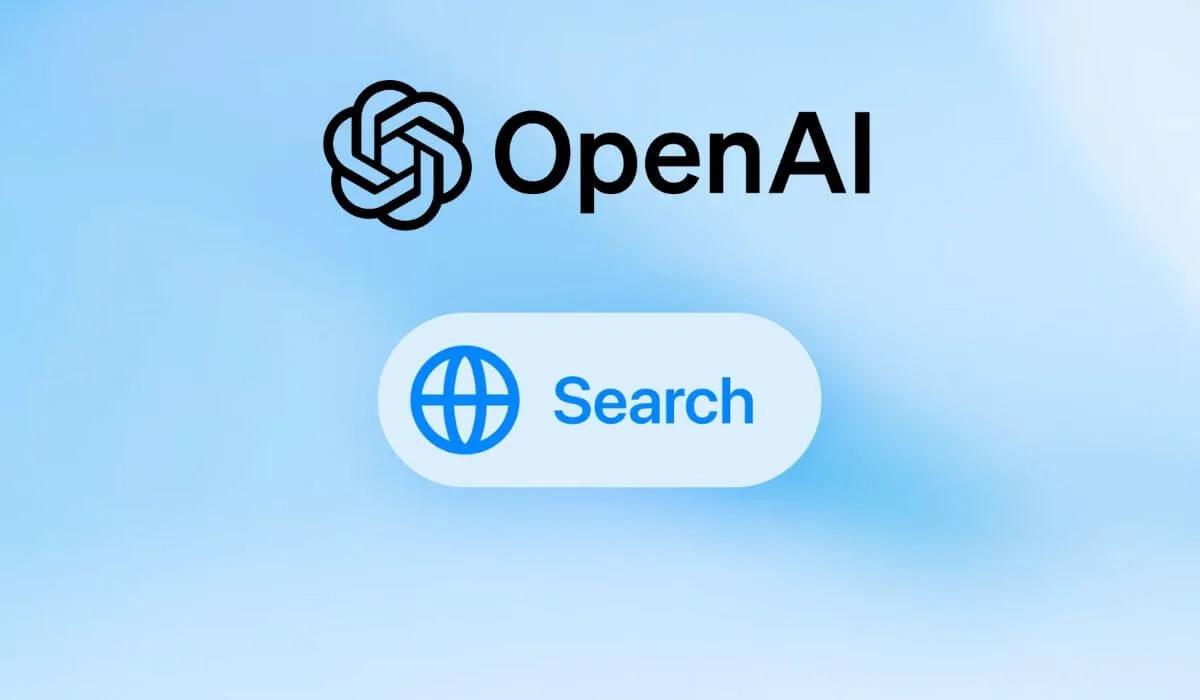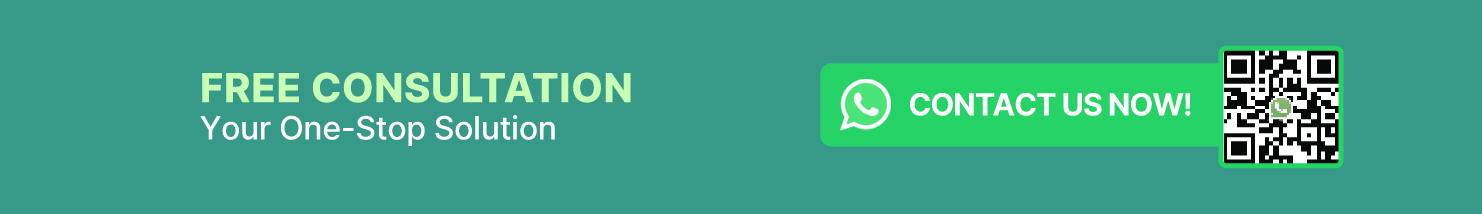Unveiling ChatGPT Web Search Capabilities
With ChatGPT’s new and improved web search, you can now receive quick, accurate answers with links to relevant web sources, bringing you insights you previously sought on traditional search engines. This feature combines the ease of conversational AI with the reliability of up-to-date data across various categories, such as sports scores, news, financial updates, and much more.
How to Access ChatGPT Web Search
ChatGPT intelligently decides when to search the web based on the type of question you ask, or you can initiate a search manually by clicking the web search icon. This feature is accessible via ChatGPT.com, both desktop and mobile applications. Currently, it is available to all ChatGPT Plus, Team, and SearchGPT waitlist users, with upcoming access for Enterprise and Education (Edu) accounts. Free-tier users can look forward to its rollout over the coming months.
Designed for Getting Better Answer
Finding quality answers online often means navigating multiple searches and sifting through countless links to uncover credible sources. ChatGPT’s web search streamlines this process. Simply ask a question in a more natural conversational way, and ChatGPT uses the web to gather pertinent information and respond based on your needs. With the added ability to ask follow-up questions, ChatGPT can deliver answers that evolve with the context of your conversation, eliminating the need for additional search queries.
Collaborating with Leading News and Data Providers
ChatGPT has partnered with news and data providers to provide up-to-date information, andvisual new designs for categories like weather, stock market updates, news, sports results, and maps are seamlessly integrated into responses, offering users an enriched search experience that goes beyond simple text answers.
Direct Access to Original Sources
When ChatGPT searches the web, it includes links to original content, such as articles and blog posts, enabling you to explore more detailed information directly from the source. Clicking on the “Sources” button within the response reveals a sidebar with references, allowing you to dive deeper into each topic.