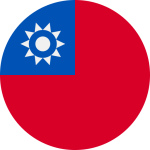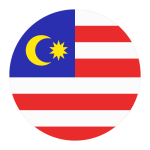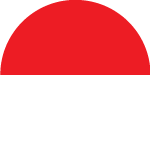Before diving straight into how to use negative keywords in Google Ads, you must first understand what exactly is a negative keyword. Negative keywords are specific words or phrases that prevent your ads from being displayed to anyone who searches for those keywords.
Negative keywords are used to exclude specific words or phrases which are irrelevant to your ad and help you focus. You can improve your targeting and optimize your ad campaigns by making use of negative keywords in Google Ads. Improving your targeting will result in your ad being shown to users who are more likely to be interested in your products or services. This in turn increases the clickthrough rate (CTR) and return on investment (ROI) on your Google Ad campaign.
Read on to discover more about the different types of negative keywords and how to use negative keywords in Google Ads to improve your impressions, CTR, and more.
3 Negative Keyword Match Types & Examples
Negative keywords affect whether your ads appear in the search results for specific words and phrases. By identifying negative keywords, you can focus on getting your ads to appear only on search queries for keywords that are relevant to your products and services. Read on for a rundown on the 3 different match types for negative keywords: broad match, phrase match, and exact match.
1. Negative broad match keyword
A negative broad match keyword allows you to exclude your ad from the search results when every word, in any order, in your specifically chosen keyword appears in a user’s search query. If you use a negative broad match keyword, your ad won’t appear for users whose search queries contain the entire term of your negative keyword. However, if a user only includes one or a few words from your negative keyword in their search query, your ad may still appear in their search results. Negative broad match keywords are the default match type on Google’s pay-per-click (PPC) search ad campaigns.
For example, if your negative broad match keyword is apple juice, your ad will be excluded from the following search queries:
| User search | Can your ad show? |
| apple juice | No |
| red apple juice | No |
| juice apple | No |
| apple tree | Yes |
| fruit juice | Yes |
2. Negative phrase match keyword
A negative phrase match keyword allows you to exclude your ad from the search results when every word, in the same order, in your specifically chosen keyword appears in a user’s search query. If you use a negative phrase match keyword, your ad won’t appear for users whose search queries contain all the words in your keyword in the exact same order. However, if a user only includes one or a few words from your negative keyword, or includes all the same words but in a different order, in their search query, your ad may still appear in their search results.
For example, if your negative phrase match keyword is apple juice, your ad will be excluded from the following search queries:
| User search | Can your ad show? |
| apple juice | No |
| red apple juice | No |
| juice apple | Yes |
| apple tree | Yes |
| fruit juice | Yes |
3. Negative exact match keyword
As its name suggests, a negative exact match keyword allows you to exclude your ad from the search results when a user’s search query contains the exact phrase of your negative keyword: in the same order, without any additional words. If you use a negative exact match keyword, your ad won’t appear for users whose search query is your exact negative keyword. However, if a user includes extra words or uses a different wording order in their search query, your ad may still appear in their search results. An exact match is extremely specific and will eliminate minimal traffic.
Note: Variants, such as typos and misspelled words, singular or plural acronyms, stemmings, and abbreviations, are not recognized by the negative keyword system. To avoid your ads from appearing for these variants, you must add them as a separate negative keyword.
For example, if your negative exact match keyword is apple juice, your ad will be excluded from the following search queries:
| User search | Can your ad show? |
| apple juice | No |
| red apple juice | Yes |
| juice apple | Yes |
| apple tree | Yes |
| fruit juice | Yes |
6 Tips On How To Use Negative Keywords In Google Ads Effectively
Now that you have a better understanding of the different types of negative keywords, here are some tips on how to use negative keywords in Google Ads effectively:
1. No List Stuffing – Uploading all your negative keywords in bulk, or ‘list stuffing’, can cause a drop in your impressions rate. It’s best to update your negative keywords list gradually.
2. Check Existing Lists – Review your existing negative keyword lists regularly to ensure you’re not including any useful keywords and blocking relevant traffic by mistake.
3. Irrelevant VS Non-Converting Keywords – Irrelevant keywords refer to keywords that are completely unrelated to your products or services while non-converting keywords refer to keywords that don’t generate many leads and increase your conversion rate.
4. Be Strategic With Your Negative Keywords – Negative keywords can help you avoid overlapping, inner competition, and irrelevancy with your website traffic. Make sure your negative keywords bring users to the right page.
5. Right Match Type – Now that you know the difference between the 3 match types of negative keywords, use them to your advantage to improve the quality of your website traffic.
6. Collect More Data – Not all keywords will lead to more conversions immediately. Track your campaign performance over a longer period of time to collect sufficient data before deducing if a keyword is negative.
How To Add Negative Keywords On Google Ads
The process of adding negative keywords to ad groups, campaigns, and negative keyword lists on Google Ads is pretty straightforward. Here’s a simple step-by-step guide for business owners to follow:
- Go to Google Ads and sign in to your account.
- Select the menu and click ‘Keywords’.
- Click ‘Negative keywords’.
- Click the plus ‘+’ button.
- Select ‘Add negative keywords’ or ‘Create new list’, depending on your needs
- Choose between adding your negative keywords to an ad group or campaign, then select the campaign or ad group you want.
- Add your keywords. Make sure that there is no overlap between your negative keywords and regular keywords.
- Note: If you’re adding negative keywords to a search campaign, you can choose which match type to use. For Display and Video campaigns, the negative exact match keyword type is the default and cannot be changed.
- If you add your negative keywords to a campaign, you can save the keywords to a new or existing negative keyword list and apply that list to the campaign. Click ‘Save to new or existing list’, then enter a name for your new list, or select an existing list.
- Click ‘Save’.
- Your Google Ad campaign is ready to be launched!
How We Can Help – Digital Marketing Services
After reading our guide on how to use negative keywords in Google Ads effectively, you have a better understanding about what it takes to get started on your Google advertising journey? Get a FREE consultation on your Google Ads needs today from us!
Premia TNC has a dedicated team of digital marketing professionals who are well experienced in handling all aspects of SEM. We can help grow your business through implementing your Google Ads and tracking the performance of your Google Ad campaign.
We have the answers to all your digital marketing concerns! We offer a comprehensive suite of other digital marketing services as well, including SMM, website design and development, content marketing and more. Contact us for a FREE consultation today!